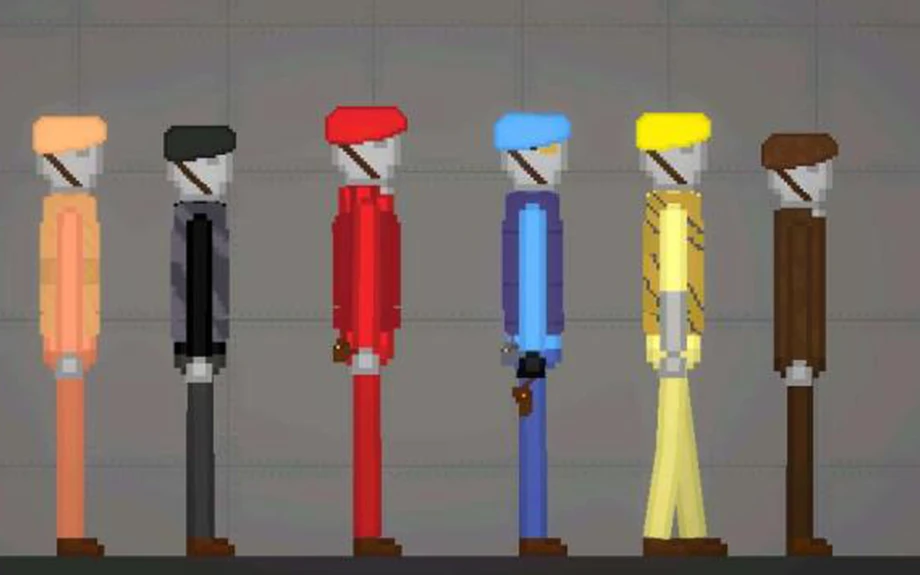
Embark on a unique adventure with the Colored Soldiers Melon Playground Mod . Best of all, this mod is available for free download, making it accessible to all Melon Playground lovers 🎮🌟"
1. Download the Colored Soldiers Melon Mod
Please sign in or create an account then click on the provided link to download the Colored Soldiers Melon Mod.
2. Extract the Mod Files
Use Zarchiver or FV File Manager to locate the downloaded zip pack in your Download folder. Extract the files to ./<Archive name>/.
3. Move .melmod Files
Move all .melmod files to the following directory: Melon Playground Android/data/com.studio27.MelonPlayground/files/Mods/.
4. Move .melsave Files
Place all .melsave files in the following directory: Melon Playground Android/data/com.studio27.MelonPlayground/files/Saves/.
5. Restart the Game
After completing these steps, restart the game to enable the imported mod.
** Additional Notes **
- Once the mod is downloaded, load it once in the game, and then enter the map to activate it. If it doesn't take effect, try restarting the game.
- Different modules may be categorized in the left-side menu bar of the map. Be attentive while searching for the mod.
- Caution: Using too many mods simultaneously may cause issues like black screen or freezing. If this happens, resolve the problem by clearing the mod function and restarting the game.
Share Now
| Total Download | (0) |
|---|

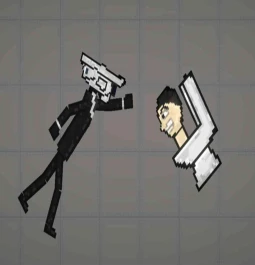

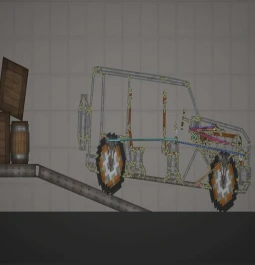
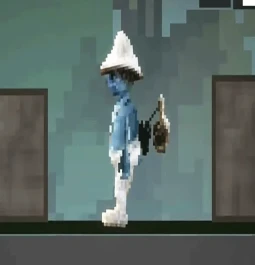

No review found yet